The time has come, and your site is ready. All that is left to do is the final push to lift things off the ground. But be sure not to rush with it. It’s always a good idea to go over the whole thing once again. And that’s where our final checklist before launching your website comes in. It’s there to bring your attention to all the small details and issues that could turn into more significant problems later on.
We’ll break everything down as much as possible, so it’s easy to follow step by step. So, let’s see what are the aspects that you’ll want to keep your eye on before you make your site live.
The functionality
Your site is only as good as it is functional, so this is the first thing you should check. At the end of the day, you can’t increase your customer base if people can’t find whatever they’re looking for on your site. Here are a few elements that you want to see on your pages.
- Navigation menus
- Dropdown menus
- Lazy loaded images
- Pop-ups and sign up forms
- Content that loads dynamically
Of course, you don’t have to have all of these for your site to be perfectly usable. However, be sure to check all the things that you have to make sure they all work as they should. Run your site on a couple of different browsers and devices, and see if you can spot any issues. If you notice anything you don’t like, give feedback to your designer right away.
It’s not unusual for a feature to work in Google Chrome, for example, but that it just doesn’t respond in Safari or some other browser. These problems are easy to solve, but they can ruin your customer experience. So, be sure to do regular check-ups to keep everything in good order.

The first step in your final checklist before launching your website is to check for functionality issues.
The design
The second most important thing about your site, right after functionality, is the design. Your website must look nice to attract visitors and to keep them around for long enough so that they go through your offers.
Here again, you want to go through all your pages on different browsers and devices to see what supports what. Although these are all advanced now, they still don’t work quite the same. So, it might happen for your website to look very different across different devices. Of course, these are the things you want to avoid. You want everything to look uniform. Keep as close to your style guide as you can, and don’t mix and match your color scheme, fonts, and sizes of elements.
Designing a website isn’t a small task, and if you don’t have experience in doing it, be sure not to do it by yourself. Companies like WP Full Care can do everything for you or help you and guide you through the process. If you’re not sure which way is the right one for you, it’s always better to consult with experts than to decide on your own.
The content
Content is the number one reason anyone will come to your site, so make sure it’s all there. You can’t blame your visitors if they feel disappointed that your images don’t load, videos don’t play, or downloads don’t exist. So, the third part of your final checklist before launching your website is checking your content one last time.
Writing and optimizing your content is one of the biggest tasks when getting your site ready. You’ll probably have more than one type of page on your site, and you’ll have to create content for each of them. If you write it in a way that it’s ready to launch right away, you’ll save yourself plenty of time as you won’t have to deal with it later. So, we suggest you do just that.
Double-check everything before you proceed. The last things you need on a launch day are the typos and missing files.

Work on your content to make your site a better place for both users and search engines.
SEO and Analytics
You’re doing your best to optimize your site’s functionality, design, and content for users, but also for search engines. You want them to like your site, so they put you higher in the SERPs. We wrote already about both off-page and on-page SEO, so we won’t get too much into the details here. However, we’ll still give you some advice that will help you rank higher.
Always fill out your meta title and meta description fields. These are the first things crawlers explore, and that’s why they’re important. Also, try embedding Rich Snippets whenever you can, and it makes sense. You’ll make your site stand out in the search results, and that can’t be a bad thing.
Besides SEO, you’ll also want to set up your analytics tool. Google Analytics and Google Tag should give you enough data to better understand your audience. You’ll see what pages of yours are the most popular and how you can use their popularity to boost your whole site. Be sure to set these tools up before you launch your site. This way, when the day comes, you’ll hit the ground running, and that’s what it’s all about.
DNS, SSL, and hosting
And the last thing to pay attention to is your hosting solution. And here, you have two choices. You can go for hosting your site on a SaaS (Software as a Service) platform or make your server. They’re both good options, but if you’re not a tech-savvy person yourself, we’d suggest going for the first one.
When it comes to registering your domain, that’s as easy as it gets. You just have to search for it on Google Domains, and if it isn’t there, you’re free to take it.
Finally, you want to add an SSL certificate to your site. That additional ”s” in your HTTPS is what makes all the difference to Google. It’s the insurance that you won’t have to deal with Google ranking drops if you keep playing by the book. Your site will be more secure, and thanks to that, it will appear higher in SERPs.
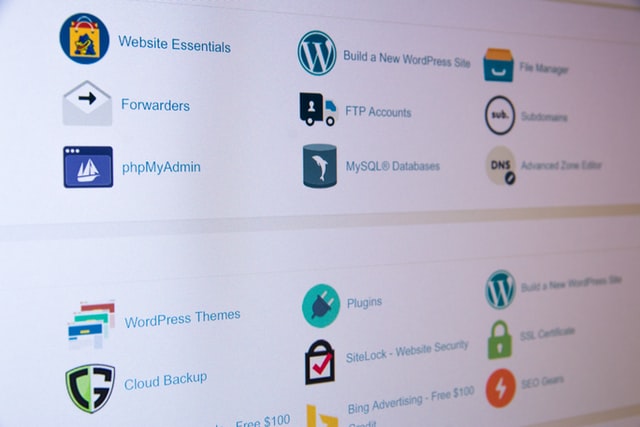
The last step is to take care of the hosting and install all the plugins on your site.
And that concludes your final checklist before launching your website. Keep working on it, improve the functionality, add more content, and enjoy all the benefits your new site brings to you.
