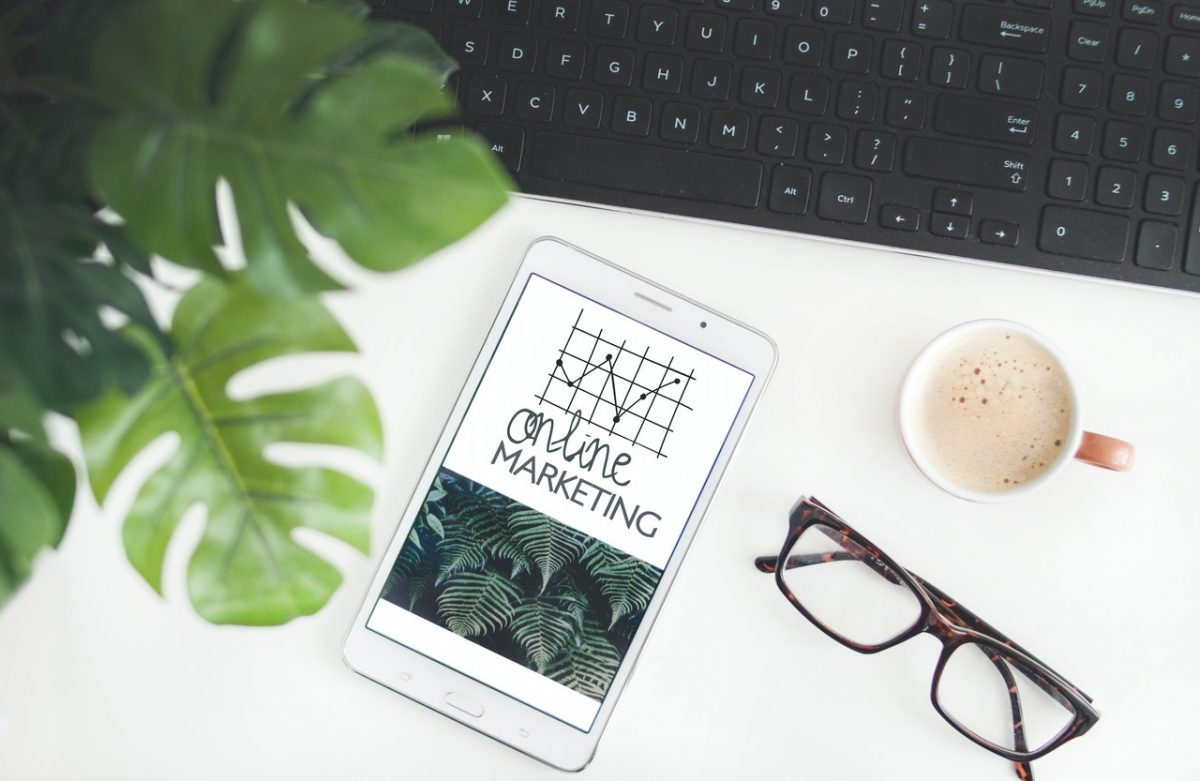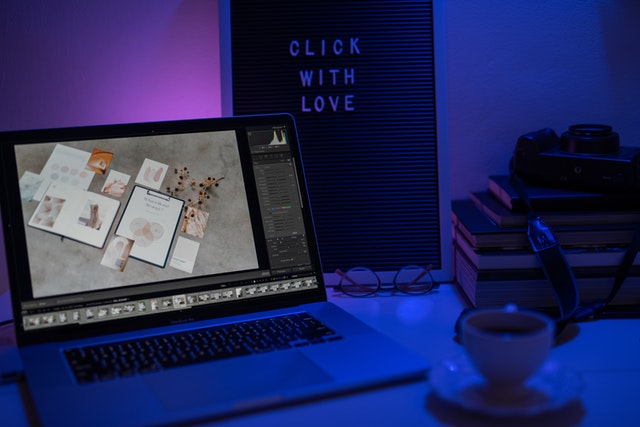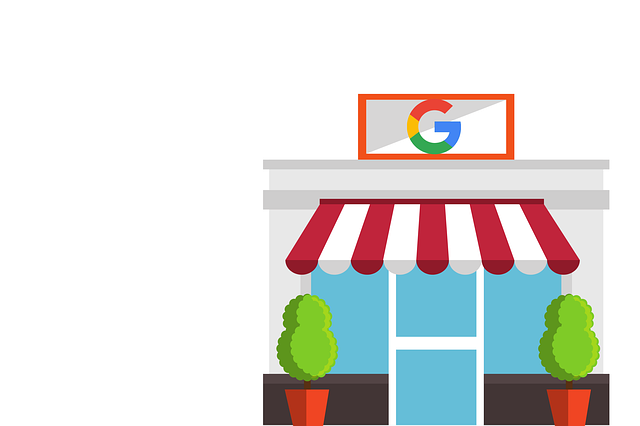With digitization advancing in strides, businesses of all sizes have come to embrace automation. Through sheer convenience and its ample operational benefits, it’s becoming a necessary staple of business. Indeed, before launching your website, you may already be thinking about automating and streamlining its features and processes. Especially for larger-scale companies, that’s pretty much a necessity. That said, however, automation comes in many forms. A crucial one among them is process automation, an expansive type that can arguably, benefit the average business most. It’s no exaggeration that process automation is crucial for business success, as we’ll argue in this article.
What is process automation?
First, let’s briefly define process automation. It is often abbreviated as BPA, “business process automation,” and it’s a must-know acronym in this context.
Business process automation, then, can be defined as follows, according to TechTarget:
“Business process automation (BPA) is the use of advanced technology to complete business processes with minimal human intervention.”
While initially sufficient, this doesn’t yet clear what a “business process” being automated is. They continue:
“A business process is an activity or a set of activities, used to accomplish a specific organizational goal, such as producing a product, assimilating new employees or bringing on new customers.”
You might have already observed that this concise definition still has to account for a rather vast scope. Indeed, BPA often overlaps with other automation types – such as CRM automation, as moverstech.com asserts:
“The primary function of CRM software is to help organize the everyday operational capacity of a business[;] coordinating leads, managing customer data, and accounts, monitoring sales opportunities and ongoing processes, or tracking performance[.].”
Still, as we discuss below, such types of automation can be unique and come with outstanding benefits.

Across all its forms, process automation seeks to minimize error, improve efficiency, and maintain operational consistency.
Types of business automation
The following are the five most common and arguably most valuable types of automation.
- Business process automation. The focus of this article, business process automation, is increasingly becoming a blanket term for different automation solutions. It typically focuses on automatic data input and processing, reporting, and other repetitive tasks, which is why process automation is crucial for business success.
- Customer Relationship Management (CRM) automation. This type comes in the form of CRM solutions, often industry-specific. It primarily delves into lead management and customer relations but can expand to employee monitoring.
- Marketing automation. An adjacent, expansive type can come in various forms depending on marketing channels of interest. It can address email marketing, social media marketing, PPC campaigns, and more, optimizing sales processes.
- Accounting automation. A specialized type focuses on tasks such as payroll management, bank reconciliation, and more. It tends to offer more value to larger businesses, but it can be an asset to anyone who needs it.
- HR automation. Finally, this type automates repetitive HR-related processes such as recruiting, onboarding and offboarding, and time management monitoring. This type also tends to see more use in larger, active HR departments.
As you can see, the lines among them can be less than fully clear. For example, household marketing platforms like HubSpot may offer BPA, CRM, and marketing automation features under the same roof. HR-minded CRM solutions often provide HR automation features and touch on BPA. This otherwise welcome abundance of features may make it harder to choose the right CRM for your business.
In brief, many automation types overlap, either by definition or due to market demand. It’s thus not uncommon to find yourself delving into more than one at once, exploring their common ground.
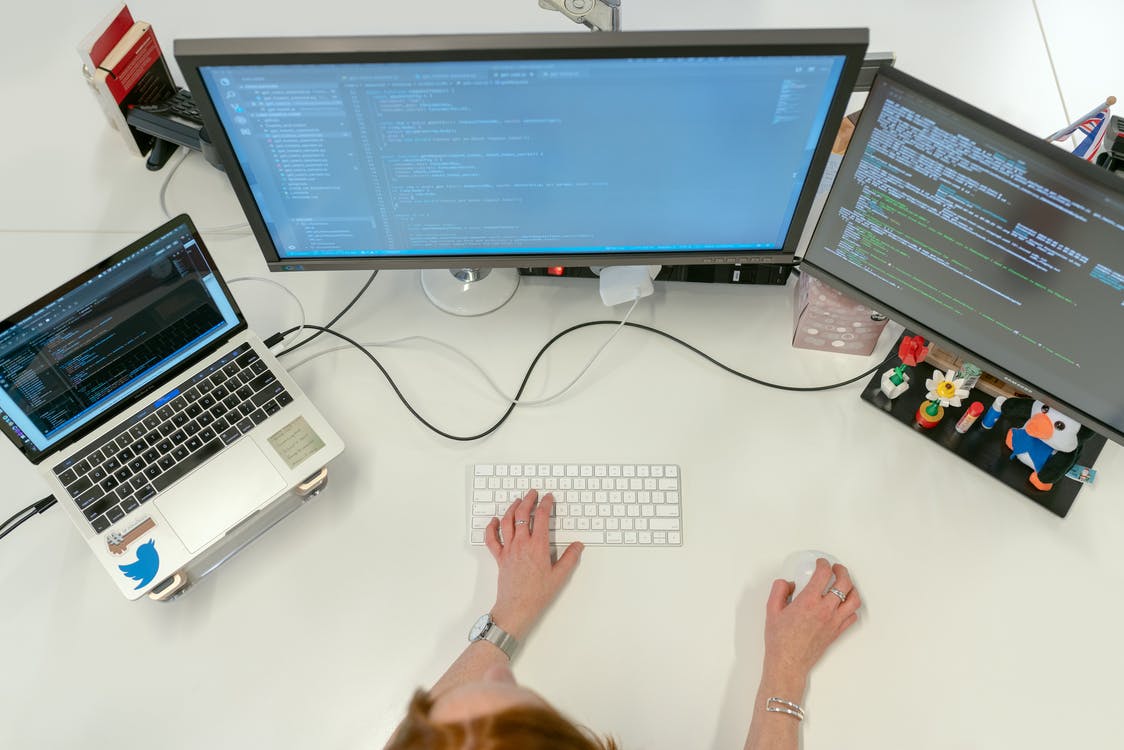
Different types of business automation continue to overlap, blurring the lines but still serving the same ultimate goals.
Why process automation is crucial for business success
That said, process automation of all kinds has plenty of substantial benefits. Among others, consider the following key ones.
#1 It saves time
First, by definition, automation of all types saves time. Automating repetitive tasks that don’t require creative oversight can free teams to focus on more pressing matters.
To quantify the need for this, consider such statistics as the following:
- Frevvo finds that over 50% of the HR department’s time is spent on manual processes.
- Dext finds that “accountants and bookkeepers spent 4 hours and 46 minutes per week detecting financial data errors”.
- SimplyFlows finds that “knowledge workers waste over 40% of their time on manual digital administrative processes”.
These are staggering numbers. Even modest automation can make a stark difference in these contexts, allowing departments to redirect their creative efforts meaningfully.
#2 It increases productivity
In turn, process automation can significantly increase productivity. It can do so in a few different ways, including:
- Saving time for more fulfilling, creative tasks
- Increasing employee productivity transparency
- Streamlining reporting and HR-related tasks
In more complex business settings, its benefits can expand accordingly. For instance, complex workflows typically carry higher error risks due to multiple moving parts. Where human input can jeopardize these workflows, automation can streamline and secure them.
In addition, process automation is crucial for business success across different industries. For instance, SalesForce notes the following for the IT industry:
“74% of IT and engineering leaders say process automation has helped their workforce save at least 11-30% of the time previously spent on manual processes, and another 59% say costs on those teams have been reduced by 11-30%.”

Automation notably improves workplace productivity, internal collaboration, and operational efficiency.
#3 It reduces the room for error
Having mentioned human error, reducing it is yet another substantial benefit of process automation. No solution is entirely infallible, but automated data input is more consistent than manual input.
Human error may seem insignificant, but it’s anything but. FinancialExecutives note that 95% of business leaders “have seen poor quality data undermine their businesses’ performance.” Wrong data is also highly costly; in 2016, IBM estimated its business cost in the U.S. alone was about $3.1 trillion per year.
Since its inception, error reduction has been among automation’s most central merits. The idea that machines and software can handle data better than humans is timeless, becoming increasingly accurate and relevant as time goes on.
#4 It reduces operational and other costs
Finally, on the subject of costs, automation can also bring significant benefits in this regard. Lower staffing costs, less time waste, more streamlined reporting, and easier auditing are among the primary reasons for this benefit.
Naturally, the exact scale of this benefit will depend on a few factors. The precise type of BPA employed, the detailed automated processes, operational complexity, and more can influence the outcome.
Still, process automation is crucial for business success, as it does come with modest to significant operational cost reductions:
- Citing Capgemini, Statista finds that retail stores using automation reported cost savings ranging from 8 to 10%. These went from cost savings from avoiding stockouts to faster deliveries.
- McKinsey finds that BPA “can lead to average cost savings of up to 30 percent within five years for many payers”.
- Windward Studios finds that automation in sales can “[bring] down marketing costs by 12.2%”. “84% of business leaders” who use cloud automation “have seen an increase in revenue and reduction in operation costs,” and advertising automation can significantly reduce advertising costs per year.
In combination with the other benefits outlined above, automation can significantly impact virtually any business.

Immediately and over time, process automation can help reduce operational, marketing, and other costs.
Conclusion
To summarize, business process automation is a primary type of business automation. It seeks to automate repetitive business processes, ranging from data input to marketing and document management, saving time and money.
It is not the only particular type of automation; CRM, marketing, accounting, and HR are also prominent. However, they all continue to overlap to varying degrees, sharing the same principal goals and functions.
The benefits of business automation continue to show their value, as research like the above shows, in an increasingly competitive digital business landscape.